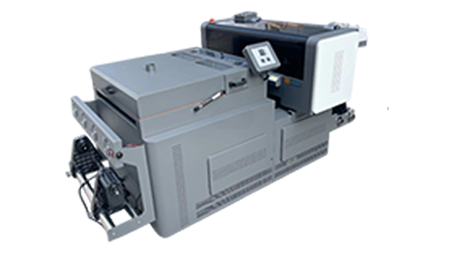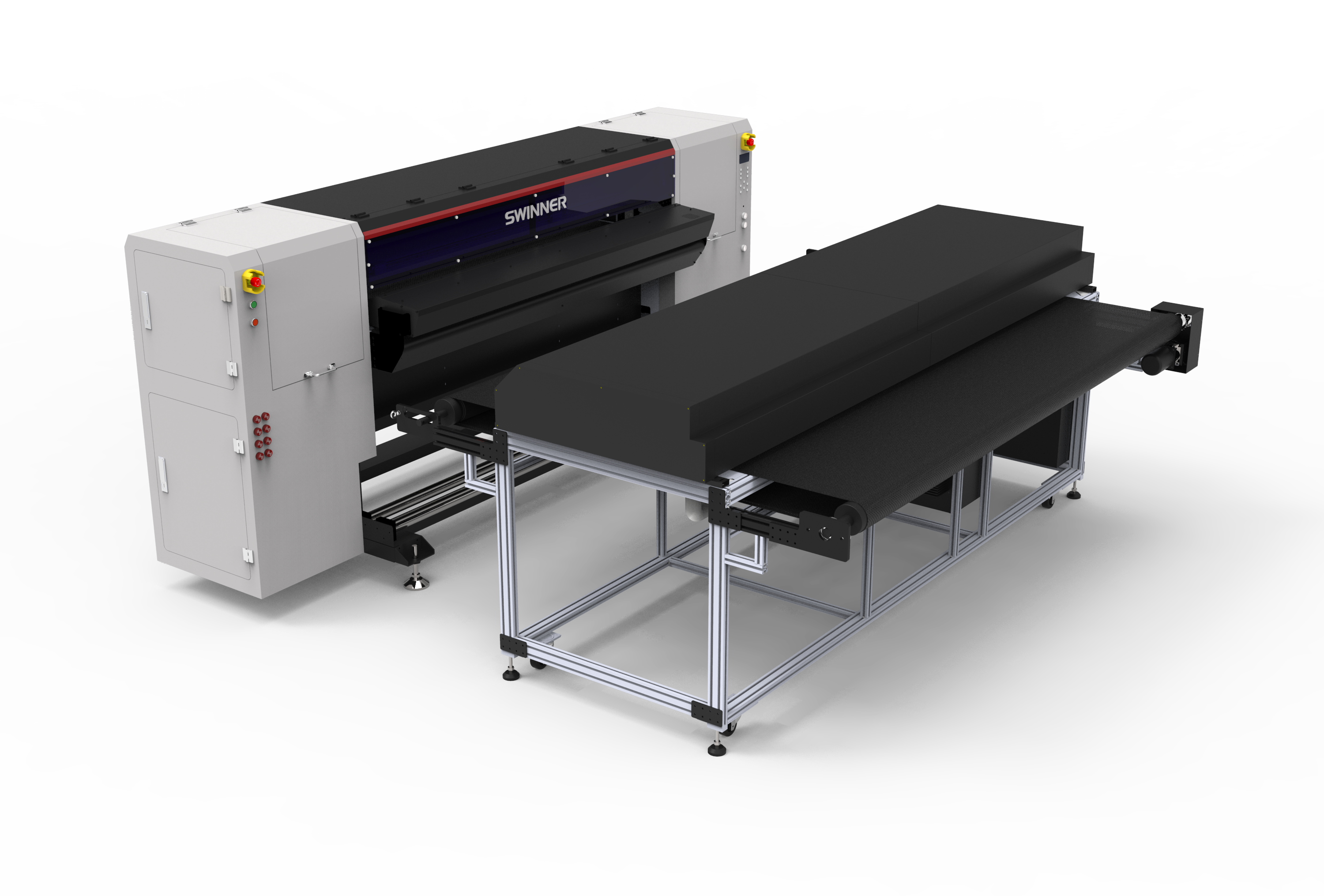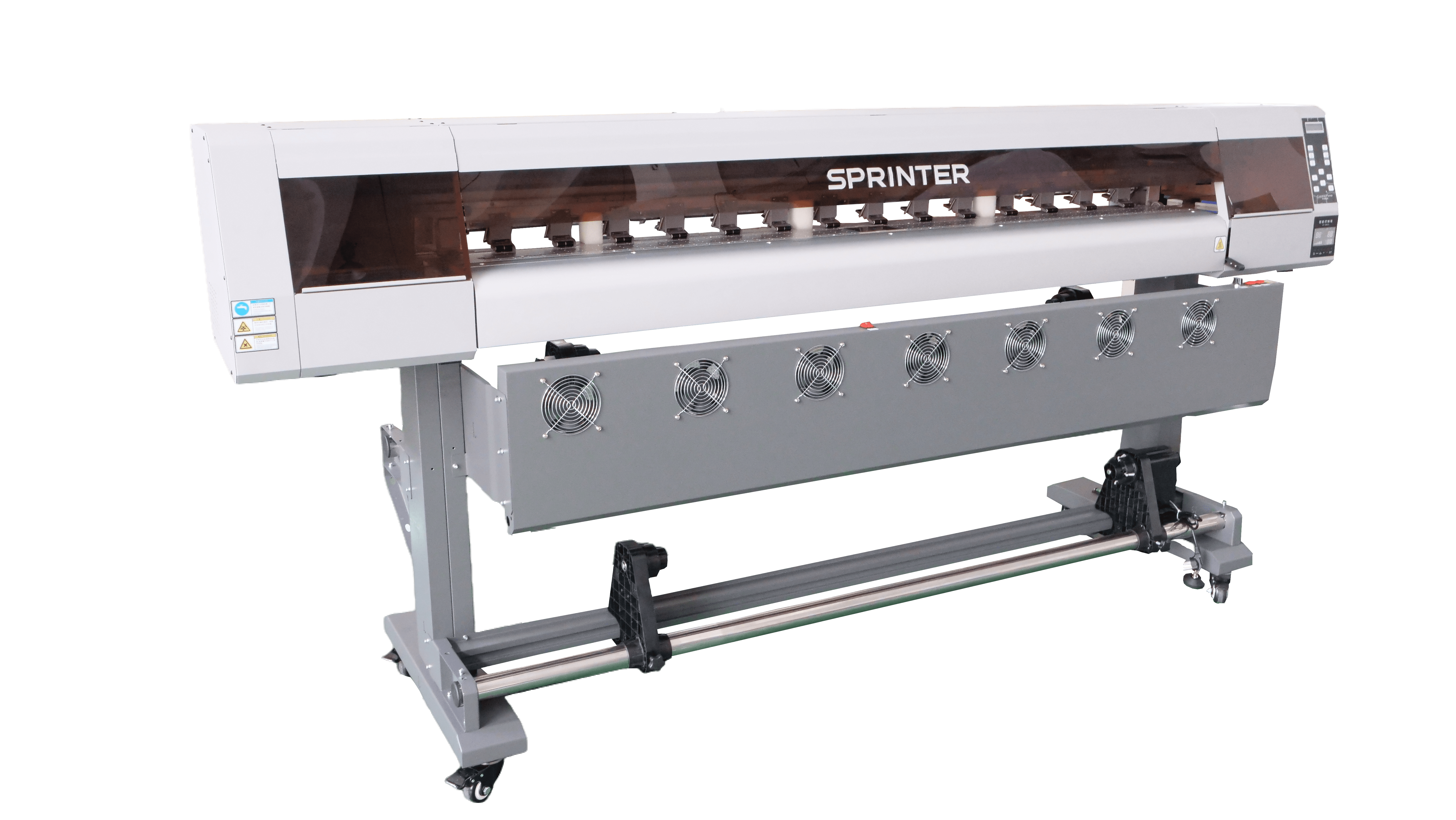|
Model |
Nozzle number |
Printing width |
Resolution |
Fire frequency |
Ink drop |
Print height |
|
Gen5 |
1280 |
5.3cm |
600dpi |
30KHZ |
7/14/21PL |
2mm |
|
Gen6 |
1280 |
5.3cm |
600dpi |
30KHZ |
7/14/21PL |
2mm |
|
Printhead materials |
Ink path |
Fire voltage |
Life |
|
Enclosed steel structure, High pressure external internal heating |
One head two colors |
16V |
3~5years |
|
Enclosed steel structure, High pressure external internal heating |
One head two colors |
16V |
3~5years |
UV printer the most commonly used Ricoh printheads are GEN5 and GEN6. Ricoh printheads using grayscale electric printhead, with all-steel material, not easy to corrode, not easy to clog. Row line and printhead contact stability, the ink droplet of the printhead is changeable, with a minimum of 7pl and a maximum of 21pl, which can achieve photo-level accuracy.
When the printhead printing, can be divided into single and double row inkjet, and the ink control is aiso very good, variable single and double row can also be printed quickly. Can also be positive and negative printing, improve production efficiency.It can also print alternately in the forward and reverse direction to improve production efficiency.
The printheads are made of various durable components that meet the requirements of industrial production, and can be used for 3 to 5 years with careful use and proper maintenance.
Environmental requirements
Temperature requirements is 25-30 degree centigrade, no dust. Humidity requirements is 40%-70%.
When the temperature is lower than 25 degree centigrade, the viscosity of the ink will increase, and the fluidity will be not good also. Problems such as broken ink and false stitches will occur when printing.In addition, excessive dust will cause significant damage to the printhead. The equipment must be operated in an environment that is protected from direct sunlight.
Printhead routine maintenance
1.Standby handling
①When machine standby, turn on the printhead flash spray function, flash spray length shall not exceed 2 hours, 2 hours after the need to press the ink wipe clean the printhead.
②Unattended for up to 4 hours, and every 2 hours to press the ink once.
③If more than 4 hours standby, it is recommended to shutdown.
2.Printhead handling before shutdown
①Daily shutdown before the pressure ink and clean the printhead surface ink and adhesion by our flush, test the printhead state. If there is a lack of needles, Please timely handle it.
And save the printhead state chart, easy to observe the change in the state of the printhead.
②When shutdown the carriage head down to the lowest, and shading treatment to avoid light exposure to the printhead.
3.Short-time shutdown processing methods
①In accordance with the above saying, the continuous shutdown time shall not exceed 3 days.
If the shutdown time exceeds 3 days, the machine must be turned on, and do the implementation of ink pressure cleaning. And the number of ink pressure shall not be less than 5 times.
③After confirming the printhead state is correct, you can carry out normal production.
④If you need to continue to shut down, print a monochrome color block chart first, then shut down the machine according to the shutdown process.
⑤This method of continuous maintenance time shall not exceed 10 days, if the length of shutdown is in 3-10 days, turnning on the machine every 3 days according to the above method, if you can shorten the frequency is better.(Note: continuous standby, you must check the ink)
Shutdown for more than 10 days, you need to remove the printhead for cleaning and maintenance. It is necessary to empty all the ink and use our special cleaning flush for UV printer. The cleaning flush from the ink inlet into the printhead flow through the internal lines of the printhead from the ink outlet, and let a portion of the cleaning flush from the nozzle discharge. Be sure to use enough cleaning flush to clean all the ink, and then use the syringe to pump air to the printhead internal cleaning flush all out to ensure that the printhead is dry inside.
Printhead storage precautions
1.When the printhead is out of use for a short time
Cover the printhead with a dark cloth when not printing which can keep the nozzle drying , but also to prevent dust. If use UV ink, It also serves as a way ink hardening.
2.When the printhead is out of use for a long time
When the printhead is out of use for a long time, the ink in the printhead should be cleaned and dried for storage.
Printhead Cleaning precautions
1.Cleaning printhead connection: When cleaning the printhead, it is best to use new 10-20ML disposable syringe with a filter in the middle, the cleaning solution must pass through the filter before entering the internal printhead.
2.When cleaning the printhead, we should open the plug of the printhead exhaust pipe first, slowly inject the cleaning flush.
Discharge the ink in the printhead from the plug, until the flush close to the transparent color.
3.When the discharge of the cleaning flush clean, screw on the plug, and then slowly inject the cleaning flush, the cleaning flush from the surface of the printhead into droplets of water.
4.When cleaning, printhead terminals and lines can not stick to the cleaning flush.
Note: When using the regular cleaning solution to soak the printhead, the cleaning solution should not rise above the metal surface, or it will damage the printhead!